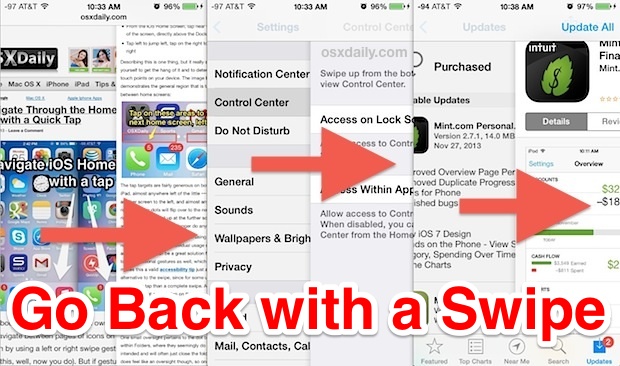
iOS 7 has introduced a new gesture-based method of navigating back to prior pages, screens, and panels throughout many apps on the iPhone. Essentially, this gesture can be used to replace the “Back” button, and though not all apps support the swipe-to-go-back gesture yet, plenty of Apple defaults do. For now, you can definitely use the trick for going backwards in Safari to a prior web page, back in Settings panels, App Store screens, within the iTunes Store, and a handful of others too. It’s a simple swipe back gesture similar to what would be used to navigate around the home screen panels of icons, but it does require a tad more precision and thus may take a little bit of practice to get right:
- Navigate within a compatible app so that a “Back” choice is optional, be it to a new web page or deeper in a Settings screen panel
- Swipe to the right to go back, try to make the swipe as horizontal as possible
The right-swipe gesture really must be almost perfectly horizontal to trigger the back movement, otherwise you’ll likely scroll slightly down or up instead.
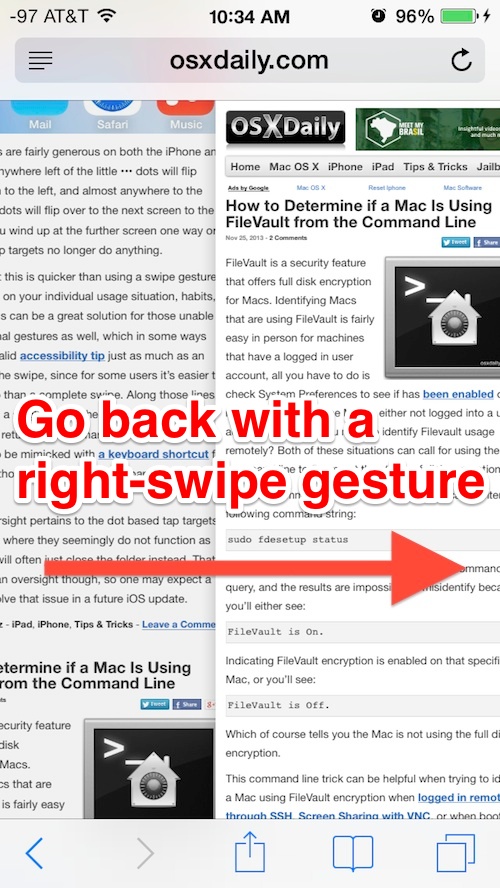
It does take a bit of practice, but usually after a few tries you’ll perfect it rather quickly, even if it’s not nearly as forgiving as some of the other iOS 7 gestures, like the one to quit an app. It’s likely more strict to avoid accidentally triggering, but it does give it a slight learning curve to master.
Once you get the hang of it, you’ll find the back-swipe gesture can make it easier to go back a page/panel when using a smaller screened device with a single hand, like an iPhone or iPod touch, since it can be activated with just a move of the thumb. It’s still handy on the iPad too, but be sure to use a single finger or touch point, otherwise you may wind up unintentionally triggering the app switcher or one of the other iPad specific gestures instead.
Swipe navigation and touch based gestures aren’t particularly new, they’ve been on the iPad for a while, and for Mac users with trackpads or a Magic Mouse, within OS X too for navigating within Safari, Chrome, Firefox, Mission Control, skipping between Spaces, moving about the Finder, and, pretty much identical to this trick for iOS yet for OS X, go back within a lot of Mac apps too.
Email this Use a Swipe Gesture to Go Back in Many iOS 7 Apps to a Friend! Receive Articles like this one direct to your email box! Subscribe for free today!

Tidak ada komentar:
Posting Komentar