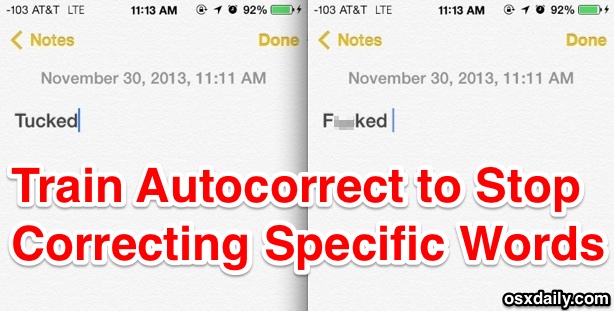
The iOS Autocorrect feature is notorious for being very aggressive in correcting certain words, particularly those words with colorful, offensive, or controversial meanings – basically any curse word. If you get fed up with autocorrects persistent mouth (finger?) soap, you can either use shortcuts to automatically replace the words that autocorrect struggles with, try to force learning with word repetition, or, perhaps easiest and new since iOS 7; use the excellent Safari Search trick outlined below to train autocorrect to stop correcting specific words, and to also learn new words:
- Open Safari in iOS (yes, the web browser) and open a new window / tab
- Tap in the topmost “Search” box and type the word you want autocorrect to stop correcting, then tap on “Go” to search for it
- Now go back to any text editor, Messages, etc, to type the originally intended word – no more autocorrecting it!
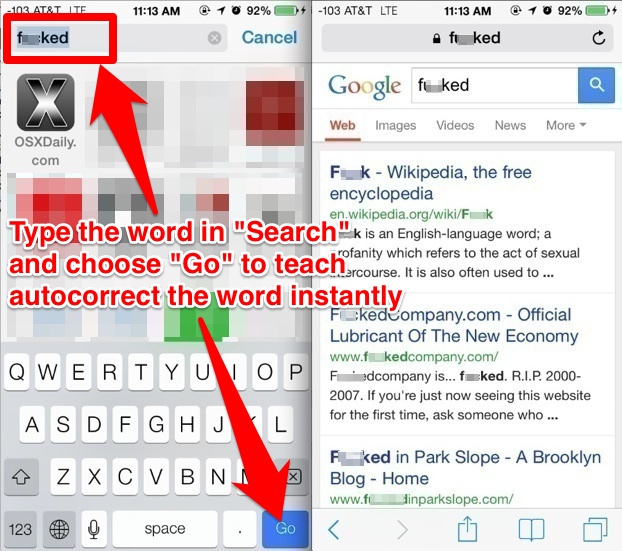
This is extremely effective if you’ve been struggling with the iPhone / iPad autocorrecting certain names, or the many infamous curse word corrections of duckings, tucks, ducks, shots, ships, bass wholes, and all the rest. (excuse the language)
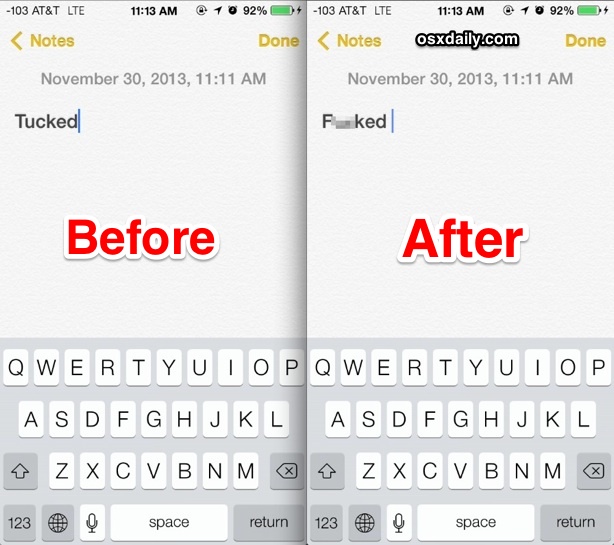
If you put a typo into the Safari search box and now autocorrect is making things even worse, you can always start over again by resetting the entire autocorrect dictionary within iOS to the defaults, just keep in mind that everything autocorrect related will be cleared out and all of your typing corrections and learning will start from scratch with that approach.
Overall this is probably a better trick than using the shortcuts method because it won’t clutter up the Keyboard Shortcuts and text expansion, which is better used as intended for quickly typing out things like email addresses, long names, and phrases.
Heads up to Gizmodo for the excellent find!
Email this Train iOS Autocorrect to Stop Correcting Specific Words to a Friend! Receive Articles like this one direct to your email box! Subscribe for free today!

Tidak ada komentar:
Posting Komentar