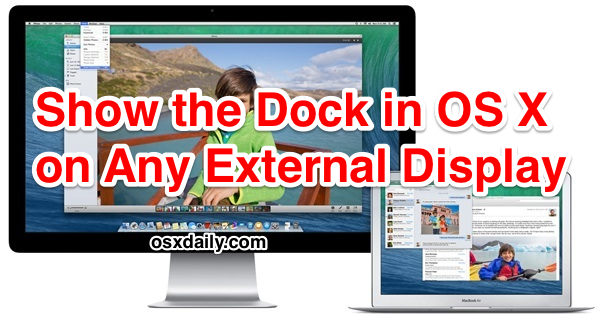
OS X Mavericks brought significant improvements to multi-display support for Mac users who have their computer connected to an external screen or two. One of the more helpful feature changes with multi-display support is the ability to access the Dock on any of the connected screens through the use of a simple onscreen motion gesture trick.
Swipe down twice with the cursor to show the Dock on the external display
To be clear, swipe down against the bottom of the screen on the secondary screen to show the Dock.
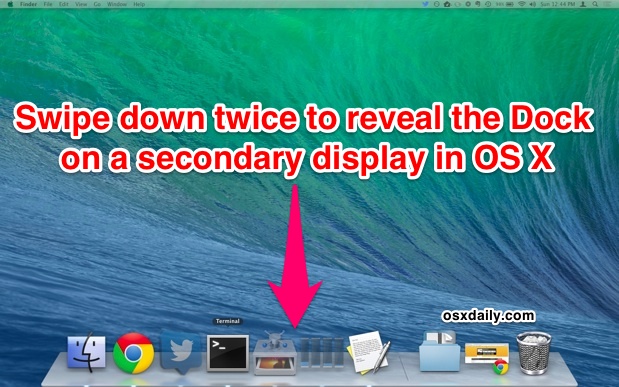
This shows the exact same Dock as what would appear on the primary screen. Watching closely, you’ll see the Dock slides down on one display to reappear on the other. Do note that if the secondary display is the ‘active’ screen, a single swipe-down motion will show the Dock.
There isn’t a configuration option for this, and unlike older versions of Mac OS X, it’s not a one screen or the other choice based upon the primary display setting. This is also universal regardless of individual Dock settings, and the behavior remains the same whether or not you have the Mac Dock configured to automatically hide and show, as motioning towards the Dock remains the method to reveal it on the secondary monitor.
The only exception to the swipe-down gesture is if you have the OS X Dock placed on the left or right sides of the screen. In those cases, you simply need to swipe twice on the left or right to reveal the Dock, in accordance to where the Dock is located.
Users who like full screening apps will probably notice this is the same double-swipe behavior used to make the Dock appear when in full-screen app mode in OS X too.
Though Dock access is controlled by a gesture and can’t be set exclusive, you can adjust settings specifically for the Macs menu bar, and for those who don’t want the menu bar to be visible on both displays, one can be set and the other can be hidden with a simple change in System Preferences.
Email this How to Make the Dock Appear on an External Display in OS X Mavericks to a Friend! Receive Articles like this one direct to your email box! Subscribe for free today!

Tidak ada komentar:
Posting Komentar