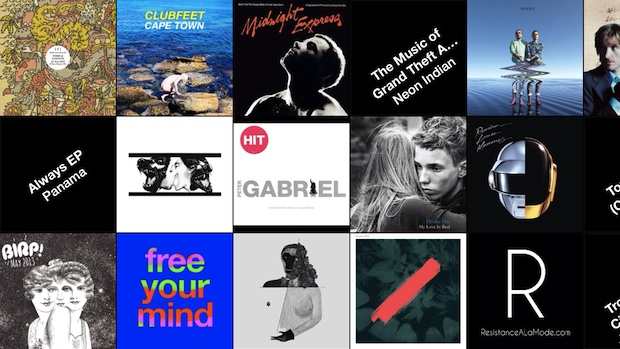
iOS 7 brought with it a new way to interact with the music app and your music collection, with a gorgeous gesture-based interactive album art cover view. This replaces the old Cover Flow view that used to existed in prior versions of Music app on the iPhone and iPod touch, but accessing it remains the same by rotating the device into the horizontal landscape orientation, so fill in missing album covers and try it out:
- Open the Music app, and go to either “Album” view or “Songs” view
- Rotate the iPhone / iPod to the side 90 degrees into horizontal mode
Now you’ll be in the album cover view, which may not look interactive at first glance, but you can swipe left and right to navigate around the music collection and see what’s available. See an album you want to check the song list for? Just tap on the respective albums cover artwork to bring up that albums song list, where you are able to play and pause songs, and skip forward or back.
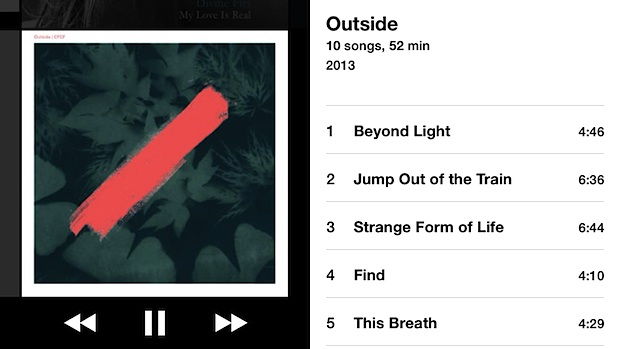
Using a pinch or spread gesture to zoom in and out will show either more or less album covers on a single screen.
Is the album cover viewer not working for you? It’s probably due to orientation lock being enabled, so flip open Control Center to toggle it off quickly and try again.
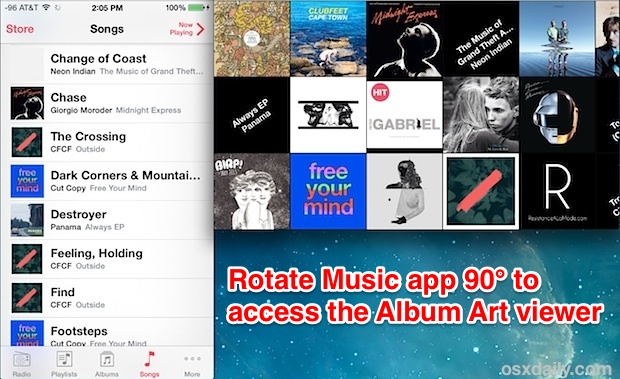
If this album art view looks familiar to some Mac users, it’s probably because the iTunes screen saver in OS X displays a nearly identical album cover view, that also happens to be interactive in a very similar way, allowing you to select albums and play songs directly from that screen. Whether or not that’s where the iOS Music app got the inspiration, who knows, but it’s nice to have congruency between the platforms.
The album cover player looks best when you have as much album art filled in as possible, you can have iTunes get artwork for you on the desktop and then sync it over to your iOS device, or you can just do a Google Image search for the hard to find covers that aren’t on Apple’s servers, but you’ll still need to sync from the desktop to the iPhone / iPod touch. This may work on the iPad with iOS 7 too, but I haven’t tested that yet.
Email this Use the Album Cover Art View by Rotating the Music App in iOS 7 to a Friend! Receive Articles like this one direct to your email box! Subscribe for free today!

Tidak ada komentar:
Posting Komentar