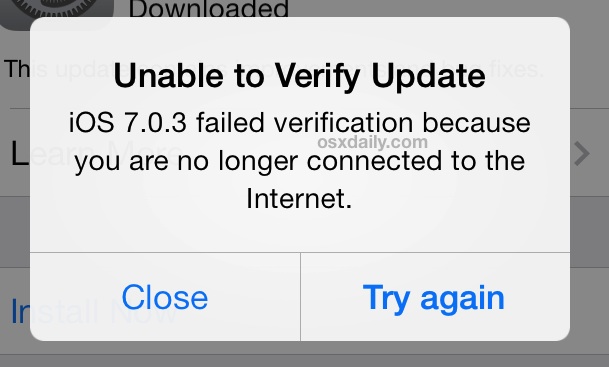
It seems that an “Unable to Verify Update” error message arrives at random for some users with just about every single iOS software update, perhaps unsurprisingly, the problem has resurfaced for some when trying to download and install the recent 7.0.4 update. The error seems to be exclusive to using OTA (Over-The-Air) updates, and sometimes it reports an improper iOS version as being available, or tell you that an update “failed verification because you are no longer connected to the Internet” – despite having an active entirely functioning wi-fi connection. If you happen to encounter this error when trying to download and install any iOS update, you’ll be able to fix it in a minute or two using one of these two tips.
1: Kill the Settings App & Relaunch
Before anything else, try just simply quitting out of the Settings app and reopening it. Quitting apps in iOS 7 is done with a simple gesture trick:
- Double-tap the Home button to bring about the multitasking screen
- Navigate to “Settings” then swipe up on the Settings app to send it off the screen, thereby quitting
- Go back to the home screen, relaunch Settings, and try to download the update again
Update downloading and installing now? Good, just killing and relaunching Settings will resolve the issue for many users.
If you still see the “Unable to verify update” error message, or you get the “no longer connected to the internet” error, you will probably have to reset your network settings to resolve the problem, which we’ll cover next.
2: Reset Network Settings & Reboot
If killing Settings didn’t fix the problem, you’ll need to trash network settings, which also restarts the iOS device in the process. This isn’t a big deal, but it does require you to re-enter wi-fi passwords, so jot them down down beforehand if that’s a problem:
- Open Settings and go to “General” followed by “Reset”
- Choose “Reset Network Settings” and tap the red text to confirm the reset – this will trash the network configuration and restart iOS
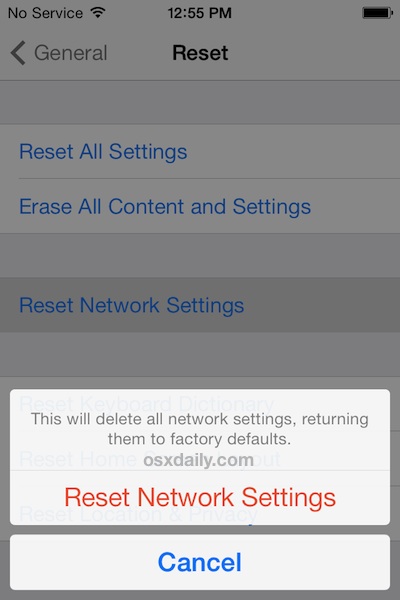
- When booted back to the home screen, reconnect to a Wi-Fi network through settings
- Install the iOS update as usual
A peculiar bug and error, but one of these two tricks should resolve it quickly enough.
Having encountered this twice earlier when updating an iPhone 4S and iPhone 4 to the latest release with OTA, iOS erroneously reported an older iOS version available as being the update available, and then, unsurprisingly, refused to install that improper update with the aforementioned “Unable to Verify Update” error, claiming the perfectly working internet connection wasn’t connected.
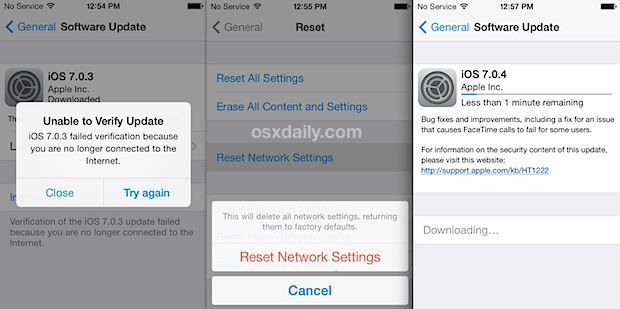
The solution in this specific instance was to reset network settings, total elapsed time from problem to resolution was about 3 minutes. Not too shabby, and certainly beats some of the more complicated troubleshooting tricks to resolve software update problems.
Users may be more likely to see this error if a user is on older version of iOS prior to the version immediately preceding the new release. In other words, if you’re on iOS 7.0.3, you may encounter this when trying to skip a version and update directly to iOS 7.0.5. Regardless, the solution remains the same. Enjoy your fresh iOS update!
Email this Fixing the “Unable to Verify Update” Error in iOS to a Friend! Receive Articles like this one direct to your email box! Subscribe for free today!

I was also facing this error message “Unable to Verify Update” in my iphone. Why this error occurs I was unable to find. Due to this error I won’t be able to perform applications of my iPhone. But after some days when I come to this page and followed the given guides then I had easily shout out this error from my iphone and now my iphone transfer file easily.
BalasHapus