Did you remove a file or folder from your Mac drive or an external drive, and now you need it back? Don’t freak out yet because there is some potentially good news; you may be able to recover the deleted files within OS X with the help of a third party tool called DiskDrill.

It’s not a miracle worker, but if the file(s) or folders you need to recover are not backed up, or were deleted from a back up drive, then DiskDrill offers an excellent choice for potential recovery. The initial version of DiskDrill is a free version that will scan both internal drives and external drives of any type to see if it can recover files that have been removed. You will have to pay to upgrade to the full Pro version to actually recover the files, but because DiskDrill has free scanning it basically means you’ll only pay if it can actually get your files back. Not a bad deal, right?
How to Recover Deleted Files & Folders with DiskDrill
- Get DiskDrill – choose the free download version to scan initially, no need to buy something if it doesn’t work for you right?
- If the drive to recover files from is external, connect it to the Mac now
- Launch DiskDrill, select the hard drive to recover files from and choose “Scan” – the scan process can take several minutes or several hours, depending on the drive type, the drive speed, the drive size, and the amount of files that can potentially be recovered
- When scanning is complete, locate the files to recover, set a recovery location (a new folder on the desktop makes it easy to find), and then choose the “Recover” option (this will require the Pro version, which costs $90 or so)
- Let DiskDrill recover the file(s) in question, which will appear in the specified directory as they are restored
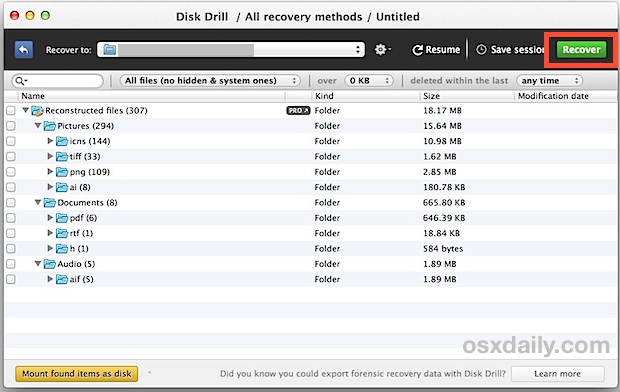
DiskDrill breaks recoverable files down into format types and it has simple search features for file types, specific names, file size, and deletion date. Use those search tools to quickly narrow down results.
How effective DiskDrill is ultimately depends on several factors, ranging from the time since initial file deletion, drive type (traditional hard drives are much easier to get deleted files from, flash SSD drives are much harder if not impossible after a short amount of time due to TRIM functionality), and overall drive activity, since every new write to the the drive may end up overwriting previously deleted data. Because you can scan for free with the basic version of DiskDrill though, there’s little reason not to try it out even if you wind up not using it.
By the way, if you or any other user erased the free space on the drive in question, you may be out of luck. Likewise, drives protected with FileVault encryption may have significantly more challenges when attempting to recover deleted files.
What if the Drive is Failing?
Drive failures typically go beyond the standard methods of file restoration, and trying to undelete something from a failing drive will likely be challenging since you are working against physical or file system failure. Nonetheless, you can always try to recover data from a failing drive with simple file transfers and careful management of the drive, particularly if you catch the drive in its initial stages of failure. The longer the drive is running failed, and the worse the condition though, the less likely the simple tricks will work, and you may need to wind up using professional data recovery services or apps. DiskDrill can sometimes work magic on failing drives too, but often you’ll need to rely on a solution that is designed specifically for such circumstances, be it an app like DiskWarrior or a pricier service.
Email this Recover Deleted Files from Mac OS X with DiskDrill to a Friend! Receive Articles like this one direct to your email box! Subscribe for free today!

Tidak ada komentar:
Posting Komentar