![]() The Messages app received a significant makeover post iOS 7, and like many other elements of iOS some of it’s functionality changed as well. Many users have noticed that the behavior to delete messages has changed, leading some to believe the deletion feature was removed from Messages entirely (it wasn’t). Let’s review how to remove segments of message threads in iOS 7, and also how to delete an entire message conversation from the app completely.
The Messages app received a significant makeover post iOS 7, and like many other elements of iOS some of it’s functionality changed as well. Many users have noticed that the behavior to delete messages has changed, leading some to believe the deletion feature was removed from Messages entirely (it wasn’t). Let’s review how to remove segments of message threads in iOS 7, and also how to delete an entire message conversation from the app completely.
Removing a message works the same for iMessages, multimedia messages, and for standard SMS text messages.
Delete Individual Segments of a Messages
- Open the messages conversation, then tap and hold on any text or image within the message dialog
- Choose “More” from the pop-up menu, then tap on the messages to delete so that a checkbox appears next to them
- Tap the Trash icon in the corner, then confirm the message deletion by choosing “Delete Message”
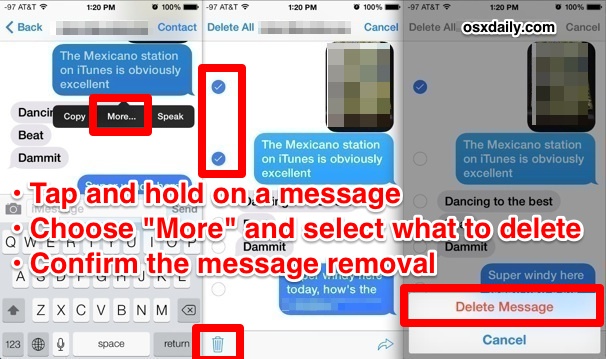
The primary difference between how this works now post iOS 7 versus Messages prior to iOS 7 is the removal of the “Edit” button, which has now be transformed into part of either the tap-and-hold trick mentioned above, or as a gesture which we’ll cover next.
If you’d prefer to delete an entire message thread, you can do that too, which is actually much easier than removing parts of a conversation.
Delete an Entire Messages Conversation
- Open Messages app and from the primary message screen, swipe left on the entire conversation to delete
- Tap the red “Delete” button to instsantly remove the entire message conversation
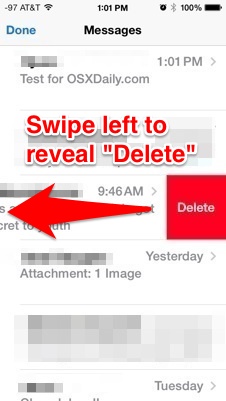
Unlike removing segments of conversations, deleting the entire conversation has no confirmation, so be sure you want to delete the entire thread before continuing.
The removal of buttons is widespread throughout iOS after the 7.0 release, and like in many places there has been a move to gestures instead, whether it’s quitting apps, unlocking the screen, deleting emails and messages, or searching spotlight.
Email this How to Delete Messages in iOS 7 to a Friend! Receive Articles like this one direct to your email box! Subscribe for free today!

Tidak ada komentar:
Posting Komentar